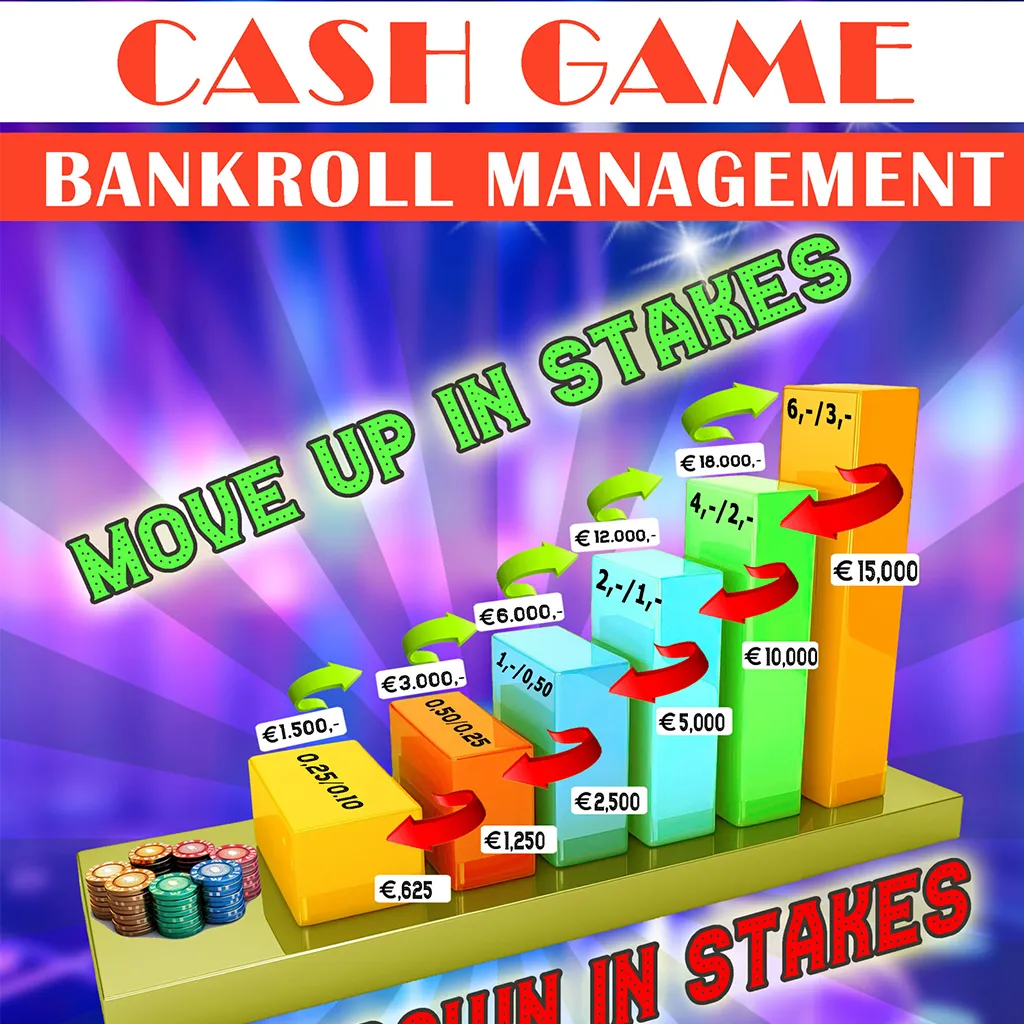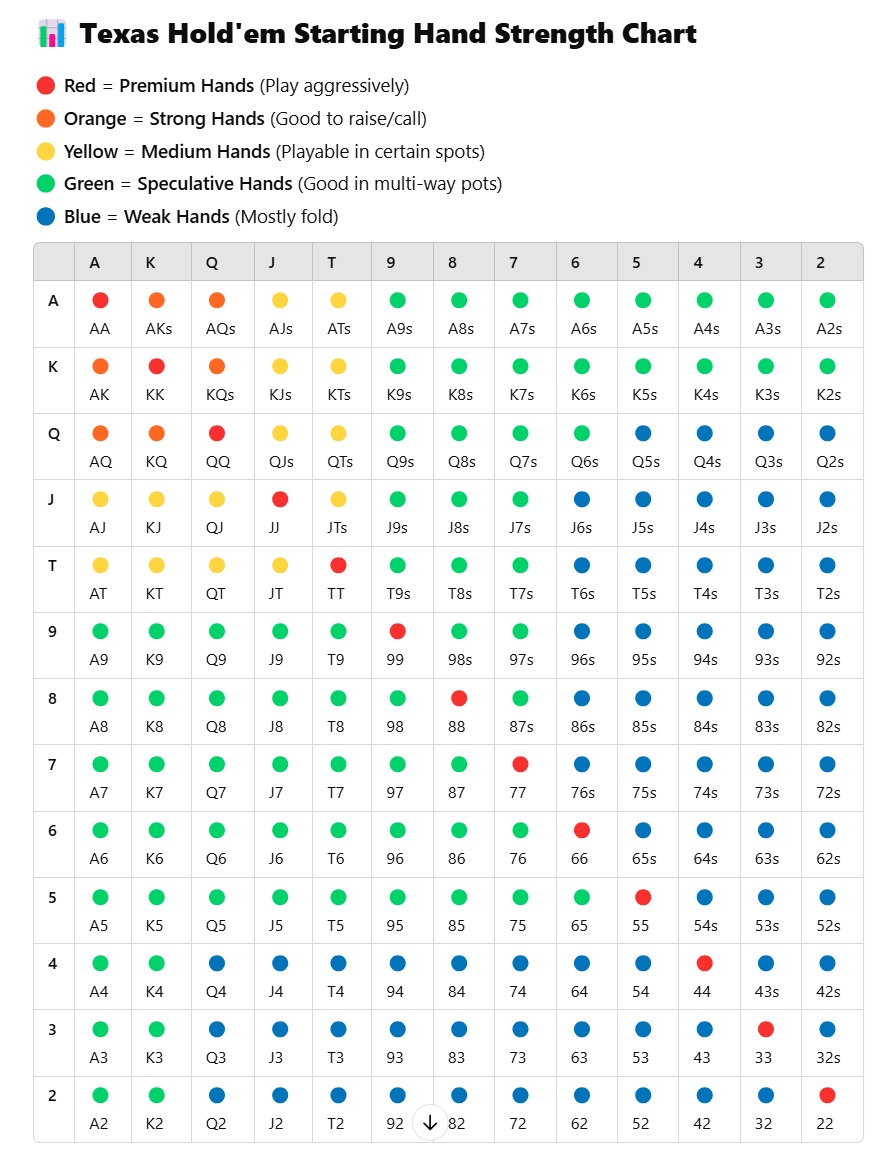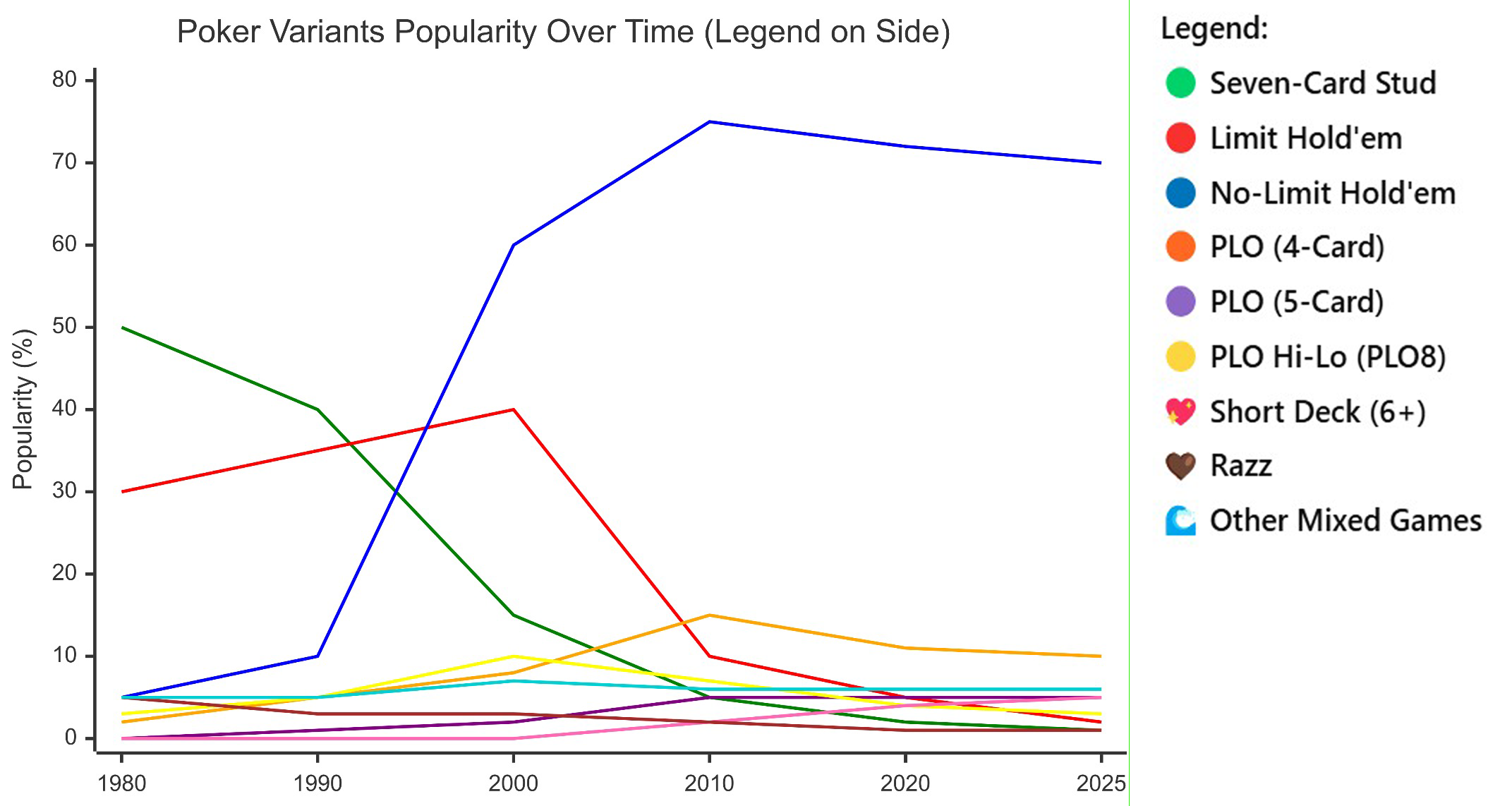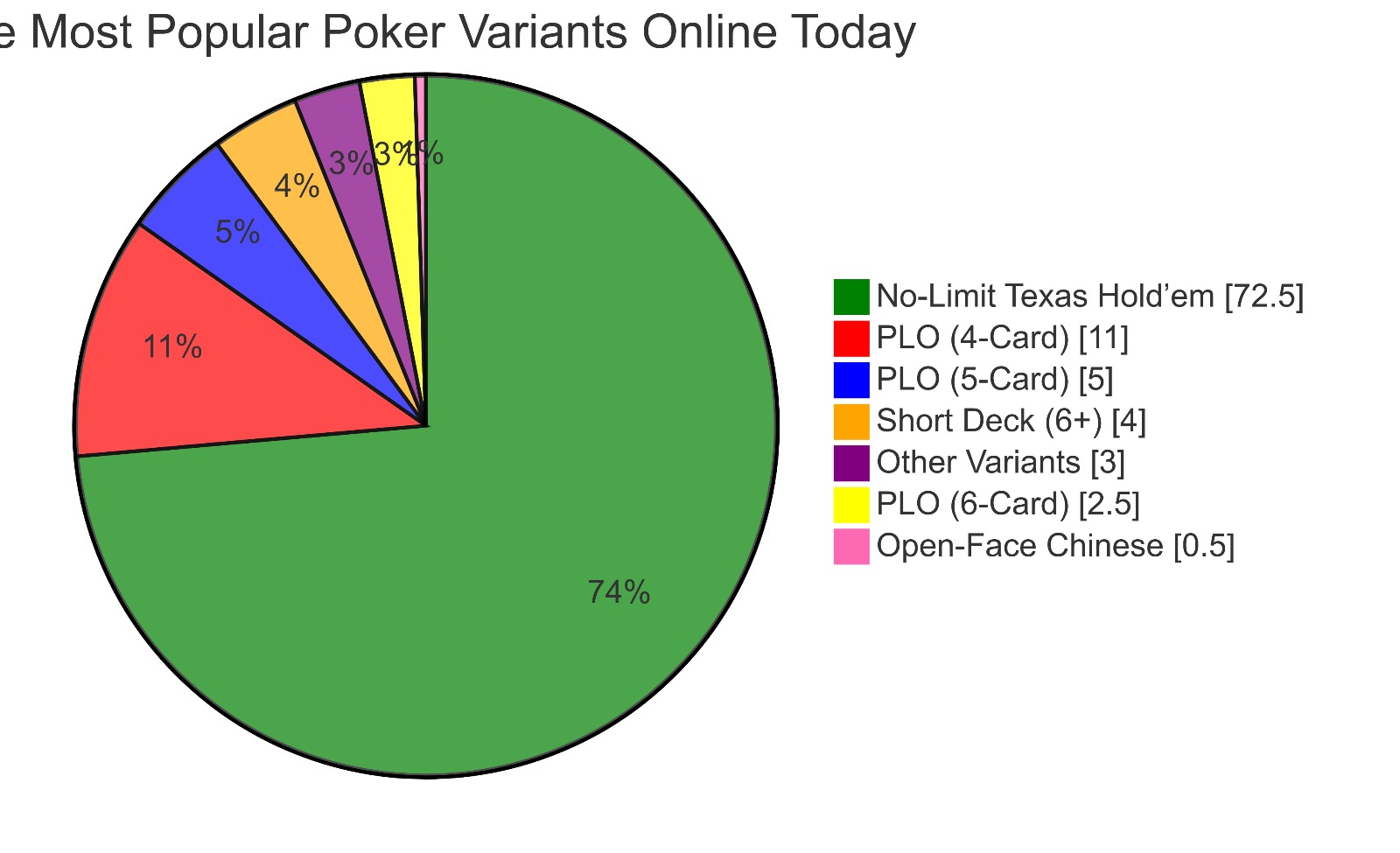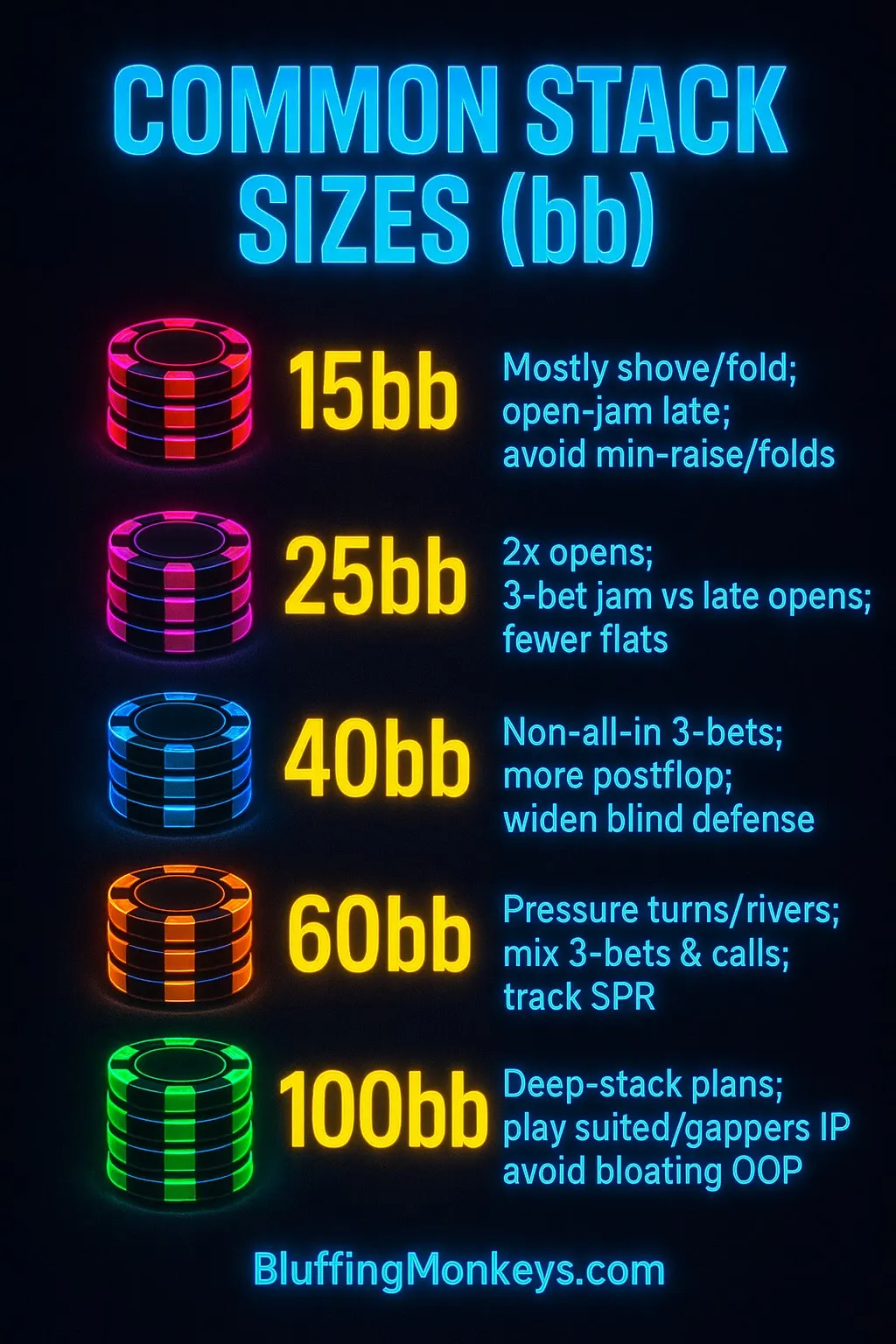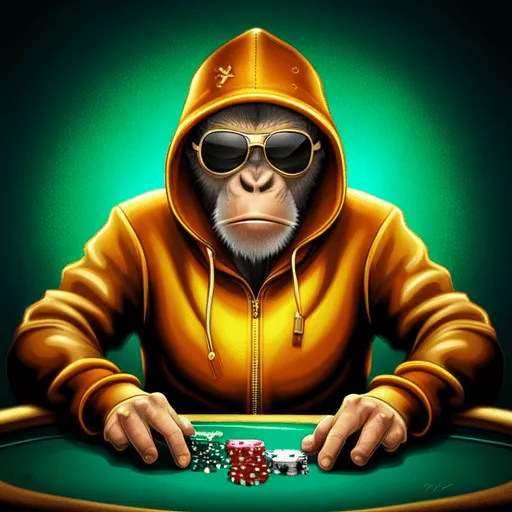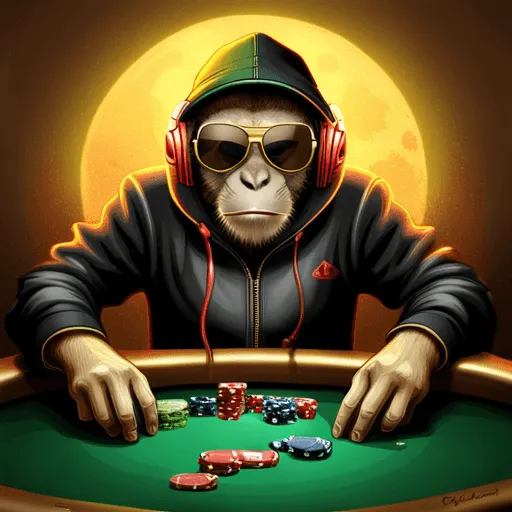Range Analysis Tool
This tool allows the user to explore the dynamics of different ranges and board textures. Users can create custom ranges and explore the viability and exploitability of these ranges based on various strategies. Filter your opponent's combos through the flop, turn, and river, and figure out the most vulnerable spot to strike.
The following sections describe the various features of the tools and how to use them.
Range
The range panel allows the creation of an opening range. The range can then be examined using the tools on this page. The range can be created in three ways.
Text input
The text input uses shorthand text descriptors to define the range. Hands can be entered individually in a comma separated list (e.g. AA, AJo, 32s). Or as a sequence of hands using the + and - symbols. For example, "T5o+" will add the hands T9o, T8o, T7o, T6o, T5o to the range. "96s-" will add the hands 96s, 95s, 94s, 93s, 92s to the range. And "66-99" will add the hands "66", "77", "88", "99". Note that hands should be defined with the highest rank first, and unpaired hands should be specified as suited (s) or offsuit (o).
Slider
The slider defines a range based on a specific proportion of all possible hands. The hands are added in an order which favors hands with good preflop equity, however this does not necessarily correspond the hands which you or your opponents are opening, and it is recommend you make adjustments based on your experience.
Grid
The grid allows the addition and removal of individual hands from the defined range. Add and remove hands by clicking on them.
Board
The board allows you to define a specific runout to examine. Click on the cards and select the cards you want from the popup. Alternatively, use the random board button to generate and random runout.
Statistics
The statistics panel reports how different combos in the defined range will interact with the board.
Pre-flop
The pre-flop tab displays how often the defined range is expected to hit the flop in different ways (e.g. hitting a pair, or a flush draw).
Flop, Turn, River
The flop, turn, and river tabs display how the preflop range interacts with the defined board. Additionally, each descriptor has a checkbox which can be used to indicate whether the combos described should be kept to the next phase of play. For example, if you have reason to believe that someone would never keep weak pairs to a flop bet, you should uncheck the corresponding box, and the analysis will proceed with all weak pairs being dropped on the flop. The turn analysis will then only include combos which were not dropped on the flop.
The number of combos kept at each phase of play is also displayed. And the exact list of combos can be displayed by clicking the show button at the bottom of the panel.
Infographic
Introduction to Poker Infographics
A visual guide to the complex world of poker, offering a rich blend of strategy, skill, and probability through engaging and informative graphics.
Embracing Complexity
These infographics simplify the intricate aspects of poker, making them accessible for beginners and insightful for experienced players.
Catering to All Players
Regardless of experience level, these infographics provide a user-friendly introduction for novices and new insights for seasoned players.
Interactive Learning Experience
More than just static images, these infographics are dynamic and interactive, featuring quizzes and challenges to engage players actively in learning.
The Power of Visual Education
Recognizing the effectiveness of visual learning, these infographics transform complex poker concepts into clear, memorable visuals.
Connecting a Global Community
These tools are not just educational; they also serve as a bridge to the worldwide community of poker enthusiasts, fostering sharing and discussion.
An Evolving Resource
Reflecting the dynamic nature of poker, this collection is continually updated with new strategies and theories, keeping players at the forefront of poker knowledge.
Your Poker Learning Companion
These Poker Infographics are designed to be a companion for anyone on their journey through the world of poker, igniting curiosity and celebrating the game's beauty.